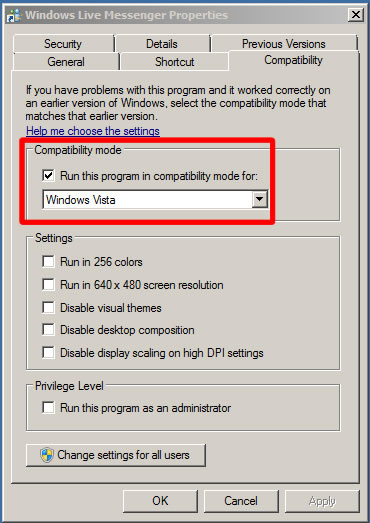Windows 7: Remove Live Messenger From TaskBar
Posted On: March 16, 2011
1. Sign out and close MSN
2. Find msn in "Start" menu and right click on it
3. Select properties (Screen 1)
4. Click on "Compatibility" tab
5. Check "Run this program in compatibility mode for:"
6. Select "Windows Vista" in drop down (Screen 2)
7. Click on "Apply"
Screen 1 (Steps 1 - 3)

Screen 2: (Steps 4- 7)
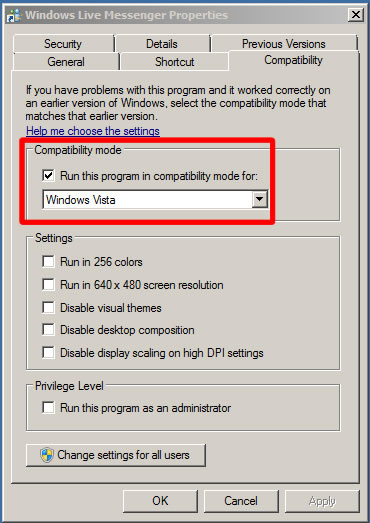
Associated tags:
MSN,
Windows 7
Comments:
Alexs wrote on
March 16, 2011 at 13:40
Thanks alot. After upgrading to windows 7 this change was a major pain.
Michaels wrote on
March 16, 2011 at 14:05
In order to keep it in the "Notifications area" follow same instructions as for Skype here
Windows 7: Remove Skype Icon From Taskbar
Jimmys wrote on
April 1, 2011 at 02:02
I am unknown about it let ma check...
dubais wrote on
June 27, 2011 at 07:52
very useful website!
Silvers wrote on
September 12, 2011 at 21:23
This post is so help to me! Thanks for share.
Pams wrote on
September 24, 2011 at 08:47
Great posts, especially this one ĘC thank you! :-)